If you want to check the status of URL indexed or not indexed in the google sheet, then we are providing you the best solution ever. This is more important from an SEO point of view.
So follow these given steps.
First of all open the google sheet :
- Go to tools and select the script editor option.

2. Copy and Paste the below function to the script editor and then save.
function checkIfPageIsIndexed(url)
{
url = "https://www.google.com/search?q=site:"+url;
var options = {
'muteHttpExceptions': true,
'followRedirects': false
};
var response = UrlFetchApp.fetch(url, options);
var html = response.getContentText();
if ( html.match(/Your search -.*- did not match any documents./) )
return "Not Indexed";
return "Indexed";
}
This will look like below:

Donot forget to press CTRL+S to Save your script. Without saving your function it will not work
3. Go back to the google sheet like we have created for you:
4. Add links in one columns and Status column to add your function.
we have created status column and added our function with same name as:
=checkIfPageIsIndexed(A2)
Here =checkIfPageIsIndexed is our function name and (A2) is the column which we are checking for indexing status. Press enter and it will show the URL indexing status within seconds. You can do the same for all the URL in bulk.
Add all the URL in your sheet or in google sheet by making a duplicate copy. As we have given access to view only.
This is it.
This example will definitely help you to find the indexed and not indexed URLs which you have created as for backlink purpose or it may be your website pages.
If you find any difficulty to running the function you can email us your query or support at solutionschhabra@gmail.com