Has the anxiety of the inability to protect your data ever struck you? If yes, then you have landed at the right place. Here, we will provide you with sufficient knowledge for a cyber-secure home experience.
Let us first delve into understanding what cybersecurity is. It means protecting your data, networks, and other information from unauthorized access. It refers to an entire body of technologies; practices outlined to protect our network and data from attacks or damage.
Before moving on to the useful tips, understanding the importance of cybersecurity will give you a clearer picture of why you need to work on it, and for that, you can get awesome guides from here. For example, a significant portion of our data can have sensitive information, unauthorized access, to harmful impacts. In addition, the organizations may transfer your sensitive data.
Cybersecurity is an important need of the world today because an increase in the number of employees working from home due to the pandemic situation has expanded the attack base of cybercriminals. This is because these employees are now out of the secure official network of the offices and individual systems are often vulnerable and simple to hack.
Here is a compiled list of five tips that will help you secure your digital experience at home:
1) Ensure that your WIFI connection is secure:
The first step is to change the SSID (service set identifier). Additionally, change your default password and make sure it is at least 20 characters long and includes letters, numbers, and symbols. Switching on your router’s encryption will also help in securing your network. Next, turn off your WPS because there are many smart devices in this setting, which leaves a cavity for the hacker to enter. Finally, turn on your “Firewall” to safeguard your computer from harmful attacks. Above all, update your router regularly.
2) Use a VPN:
VPNs secure your public internet connection by encrypting your information and shielding your online activity from cybercriminals and even your Internet Service Provider. The benefit of such encryption is that VPN connections are private even if they spread across internet infrastructure in public. The information is only decrypted at the end when reaches it reaches its destination.
3) Beware of Phishing Scams:
In such scams, the attacker masquerades as someone who the sender is not to deceive
The receiver. This may give them access to your passwords, account number, etc. These phishing emails are framed in such a manner that it appears that it is a genuine mail from a trusted company.
Here are some tricks that you can identify-
- They may state that there is some issue with your account information, and you need to update it.
- They may want you to click on a particular link for a payment to be made.
- They may say you are eligible for a lottery.
- They may include a fake invoice.
You must use security software on your computer and change the settings to update automatically to protect your system. If you feel a little suspicious about the mail, you can contact the company from the contact information on their official website. It is better to be safe than sorry.
4) Improve your webcam privacy and security
If you are working from home, you will take part in video calls and other stuff that requires a webcam. But, these webcams can pose a danger to your security. Cyberthieves can access your webcam without your permission which poses a grave danger to your privacy. The webcam may record sights of you or sensitive moments, and the cybercriminal can access these recordings.
This is the reason why some people cover their webcam with a tape when they are not using it. If your webcam is separated from the device, then you should unplug it whenever you are not using it. You can also consider investing in a sliding webcam so that you can slide the cover whenever you want to use it and close it otherwise.
5) Protect your online banking
It is necessary to use only accredited software and services to handle funds. If you are not sure about a platform’s authenticity, search online for reviews before using it.
It is very crucial to ensure that you are logged on via a Secure Hypertext Transfer Protocol. This means the URL should include https:// rather than just http:// at the starting. Check for the lock on the URL bar left, indicating that the website has an authenticated security certificate. Use strong passwords to increase security. Do not give your bank details to anyone, or transfer funds to any unsolicited vendors, unless you are completely aware of the identity of the person. Be vigilant and ask anyone for additional proof of their identity if you are not convinced.
By following these tips, you can create a cyber-secure environment at home and focus on your work without having to worry about cyber criminals catching hold of your information.