The lifespan of a laptop battery is an important consideration when buying a new gadget in today's mobile-centric society. Having a laptop with a long battery life can considerably increase your productivity and convenience, whether you're a student, professional, or casual user. In this blog, we'll look at some practical suggestions for maximising and extending the battery life of your laptop.
-
Change Power Settings:
Changing your laptop's power settings is one of the simplest ways to extend battery life. Set shorter screen timeout intervals, turn on power-saving mode, and reduce screen brightness. The power consumption of your device can be considerably reduced as a result of these improvements.
-
Manage Background Processes:
Background processes can drain your laptop's battery, including automated updates and pointless apps running in the background. To save energy, shut down any superfluous programmes and turn off automatic updates.
-
Boost Battery-Hungry Apps:
More electricity is used by some applications than others. Find apps that consume a lot of battery life, limit your use of them, or find lighter alternatives. If you want to write something then write on the category Laptop write for us and send us at business.glimpse.info@gmail.com.
-
Turn off Bluetooth and Wi-Fi:
When not in use, turn off Bluetooth and Wi-Fi connections. These functions constantly look for networks and gadgets, using up precious battery life. When you're not utilising them right away, disable them.
-
Update Device Drivers Frequently:
Updating your laptop's driver software might improve battery life. Make sure to look for and install any upgrades that are available. Manufacturers frequently provide driver updates that improve power management.
-
Clean Your Laptop:
Dust and other debris can build up in your laptop's cooling system over time, making it work harder and use more energy. Clean the fans and vents of your laptop on a regular basis to guarantee proper ventilation and stop unneeded battery loss.
-
Maintain Moderate Temperatures:
Performance of batteries can be harmed by high temperatures. Keep your laptop away from severe heat or cold because doing so can shorten its battery life. When possible, keep your laptop in a room with a reasonable temperature.
By putting these suggestions into practise, you may successfully increase and optimise the battery life of your laptop, enabling you to work or take in entertainment while on the road without worrying about running out of power. Keep in mind that modest changes and thoughtful use can greatly increase the battery life of your laptop.
ALSO READ: Android Tips and Tricks for Power Users